OCI registry’s enable teams to acquire and use images and artifacts through a standardized artifact Interface.
Overview:
- Zot OCI Container Registry
- Build docker artifact
- Generate SBOM With Syft
- SAST Scan with Trivy
- Malware Scan with yara hunter
Table of Contents
Image Assement Workflow
- Input New Image
- Yara scan -> Json output
- SAST scan with Trivy -> Json output
- Generating an SBOM for our Docker image
- Sign Docker image
- Create OCI artifact that maps and holds the image and Supply Chain Artifacts
- Push artifact
Create OCI Registry with zot:
$ docker run -d -p 127.0.0.1:5000:5000 --name zot-registry ghcr.io/project-zot/zot-linux-amd64:latest:Dockerfile: Build Docker image with eicar Malware Test file and apk-tools with a critical vulnerability:
FROM alpine:3.10
WORKDIR /app
# Get malware test file:
## curl -O https://secure.eicar.org/eicar.com.txt
COPY ./eicar.com.txt /appBuild:
$ docker build . -t localhost:5000/alpine-eicar:0.1Assessing Artifacts with Opensource Tooling
Generate SBOM:
$ syft localhost:5000/alpine-eicar:0.1 --scope all-layers -o spdx-json=sbom.spdx.jsonSAST Vulnerability Scan:
$ trivy image -f json -o trivy.json --severity CRITICAL,HIGH localhost:5000/alpine-eicar:0.1
$ cat trivy.json | jq '.[].Vulnerabilities'Malware Scan with deepfences opensource Yara rules: (Yes, host mounting docker socket is bad)
$ docker run -i --rm --name=deepfence-yarahunter -v /var/run/docker.sock:/var/run/docker.sock -v /tmp:/home/deepfence/output deepfenceio/deepfence_malware_scanner_ce:2.0.0 --image-name localhost:5000/alpine-eicar:0.1 --output=json > yara.myeicar.jsonSave Docker image for later analysis:
docker save localhost:5000/alpine-eicar:0.1 > alpine-eicar-0.1.tarUpload are artifacts to OCI registry using image convention for remote storage:
$ oras push --plain-http localhost:5000/alpine-eicar:0.1-sbom --artifact-type application/vnd.acme.rocket.config sbom.spdx.json:text/json
$ oras push --plain-http localhost:5000/alpine-eicar:0.1-trivy --artifact-type application/vnd.acme.rocket.config trivy.json:text/json
$ oras push --plain-http localhost:5000/alpine-eicar:0.1-malware --artifact-type application/vnd.acme.rocket.config yara.myeicar.json:text/json
$ oras push --plain-http localhost:5000/alpine-eicar:0.1-archive --artifact-type application/vnd.acme.rocket.config alpine-eicar-0.1.tarView and Pull Artifacts from Registry for Analysis
Though this example is contrived by its simplicity, an OCI registry provide a simple out of band mechanism to store SDLC security artifacts for later analysis and incident response
# Check OCI repo for artifacts
$ oras repo ls localhost:5000
alpine-eicar
prompt-library/hello-world
prompt-library/zot-prompt-library
# Lists all tags for artifact
$ oras repo tags localhost:5000/alpine-eicar
0.1-archive
0.1-sbom
0.1-trivy
# Pull SBOM and check for vulnerablities
$ oras pull localhost:5000/alpine-eicar:0.1-sbom
Downloading 5624f3d08ca0 sbom.spdx.json
Downloaded 5624f3d08ca0 sbom.spdx.json
Pulled [registry] localhost:5000/alpine-eicar:0.1-sbom
Digest: sha256:b2a95087ed0d2dd36463df37008b7ffab73eee33c0b51788d58ecc593ef61806
# Scan SBOM for CVE's
$ cat sbom.spdx.json | grype
AME INSTALLED FIXED-IN TYPE VULNERABILITY SEVERITY
apk-tools 2.10.6-r0 2.10.7-r0 apk CVE-2021-36159 Critical
busybox 1.30.1-r5 apk CVE-2022-48174 Critical
busybox 1.30.1-r5 apk CVE-2023-39810 High
...
...